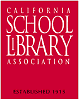It’s this type of integration with other Web 2.0 tools that also makes web-based apps so appealing. For this discovery exercise, you are asked to take a look at a web-based word processing tool called Zoho Writer, create a simple document and then document your discoveries in your blog. If you are up to the challenge, you might even export your document as an HTML file or publish it through Zoho to your blog. With Zoho and web-based applications, the possibilities are endless.
Discovery Exercises:
- Create a free account for yourself in Zoho Writer
- Explore the site and create a test document or two.
- Try out Zoho Writer’s features and create a blog post about your discoveries.Optional: If you’re up for the challenge, try using Zoho’s publish options to post to your blog.* Note: You can also explore Google Docs (formerly known as Writely), Google's online word processing, as an option for this exercise.
- Check out the Google Sites tutorial. Compare the two or more free office productivity tools. There is a lot of competition!
- If you’re up for the challenge, try using Zoho’s publish options to post to your blog.
* Note: You can also explore Google Docs (formerly known as Writely), Google's online word processing, as an option for this exercise. All these tools keep getting better and better.
BTW: Here’s a Zoho-created document (viewable as a webpage) about some of the beneficial features of Zoho.
Discovery Resources:
A short list of web-based productivity applications – Note: This list was authored in ZohoWriter and exported as HTML. Try OpenOffice.org -- it is ideal for using with netbooks because you can download it rather than require a CD or DVD, and you can be productive without being online.
- Idea #1: Have your students count all the books in their house (not including cook books.) Have them sort them by type (fiction/nonfiction, mystery, sports, subject, size, color -- their choice) and list these on a spreadsheet. [Note: you may want to limit the books to 200.] This could yield a powerful picture of student access to reading materials. Compare the results with district, school, or classroom overall literacy levels. This project is ideal before the end of a semester, so you can encourage students to read for pleasure during the holidays. [See research article on elementary schools and college].
- Idea #2: Use Zoho, Google Docs, or OpenOffice for class assignments. This makes it easy to work on materials anywhere!
[Note: Remember to include WEEK# and THING# in your heading posts.]