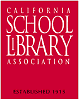All are welcome to work through this tutorial. There is no registration. It is no longer supported by the CSLA 2.0 Team.
The Classroom Learning 2.0 blog has been set-up as part of the CSLA School Library Learning 2.0 program to encourage all of us to experiment and learn about the new and emerging technologies that are reshaping the context of information on the Internet today. The CSLA 2.0 Team modified The Learning 2.0 program designed in 2006 by Helene Blowers, Technology Director, Public Library of Charlotte & Mecklenburg County and is loosely based upon Stephen Abram's article, 43 Things I (or You) might want to do this year (Information Outlook - February 2006) and the website 43 Things. Classroom Learning 2.0 contains direct links and offers suggestions for ways to incorporate these tools into your classroom and teacher collaborations. We offer ideas to "jump start" your thinking and hope you will share your ideas as you learn how to use web 2.0 tools. The design of this online program was completely built on Web 2.0 technologies that are freely available on the Internet. These sites include: Blogger, Flickr, YouTube, PBWorks, Google Docs, Bloglines and many more.
The Classroom Learning 2.0 blog has been set-up as part of the CSLA School Library Learning 2.0 program to encourage all of us to experiment and learn about the new and emerging technologies that are reshaping the context of information on the Internet today. The CSLA 2.0 Team modified The Learning 2.0 program designed in 2006 by Helene Blowers, Technology Director, Public Library of Charlotte & Mecklenburg County and is loosely based upon Stephen Abram's article, 43 Things I (or You) might want to do this year (Information Outlook - February 2006) and the website 43 Things. Classroom Learning 2.0 contains direct links and offers suggestions for ways to incorporate these tools into your classroom and teacher collaborations. We offer ideas to "jump start" your thinking and hope you will share your ideas as you learn how to use web 2.0 tools. The design of this online program was completely built on Web 2.0 technologies that are freely available on the Internet. These sites include: Blogger, Flickr, YouTube, PBWorks, Google Docs, Bloglines and many more.
1. How does this online learning program work? This is a self-discovery program which encourages participants to take control of their own learning and to utilize their lifelong learning skills through exploration and play. Participants are encouraged to work together and share with each other their discoveries, techniques, and "how to's" both in person and through their blogs. This course is web-based and not tied to any particular computer. In fact, you may want to work at home or at a public library if your school Internet filtering software blocks too many blog or multimedia sites. NOTE: Many items on this tutorial are LINKED to other pages. If you are reading this online, gently move your mouse over the page to see LINKED items. If you are reading a printed version, be sure to also check online for links.
2. Is this program open to everyone or just some? This program is open to all who want to learn and grow. Participate individually or as a group. The benefit to participating as a part of a group is that you cheer one another along. Participants tell us this is incredibly rewarding and also a way to learn from one another. Don’t we all like positive reinforcement?
3. How can my school or organization become a partner? First, we ask that you email us at CSLA2Team at Yahoo.com so we know your organization is going to participate. We will then send you a copy of the Classroom Learning 2.0 Management/Users Guide (no cost.) You’ll want to recruit 2-6 people who will be the CLL2.0 Team Members who will encourage participants in your CLL2.0 program. Finally, we ask that you give credit to the California School Library Association for the development of this program and that, if a teacher wants continuing education/professional development credit, that the credits be completed through the Fresno Pacific University (see question below about “continuing education” credit).
4. How long do I have to complete the program? This is a 9-week program. The idea is that you work on a new “thing” or activity each week. However, you may work ahead or take a week off here and there. It is up to you how fast you decide to work! We keep the course up all year, so once you are through you can encourage your colleagues to take the course and you can cheer them along. NOTE: Technology changes rapidly and new apps (applications) are introduced daily, so if you find a dead link just move to the next new thing!
5. How do I track my progress for the 23 Things? You will be asked to make a blog (online journal) of your own to track your progress. Please use your blog to write your reactions to the lessons and add any ideas you may have on how to use web 2.0 tools for yourself and your school. This is YOUR time to experiment, have fun, and learn at your own pace. The new media, also known as web 2.0 is here....and now, so are you!
We recommend you label your blog posts this way: Include Thing #1, Thing #2, etc. in the heading of each post. It will help you track your progress. It is also helpful when you want to refer back or add something new on a specific topic or tool.
6. What are "Curriculum Connections"? Curriculum connections are the ideas that participants develop throughout the course. We are asking everyone to think of ways to use each of these 2.0 tools in their own library or classroom. We are especially looking for ways to create dynamic collaborations with teacher librarians and classroom teachers. We have created a curriculum wiki. At the end of the course, you will have a lot of ideas to use and share.
8. WEEK 7 is Wiki Week. We have created a Classroom Learning 2.0 Curriculum Connections wiki especially for you, so when you learn a new 2.0 application and use it in a special way for your classroom or school library, you can add and share that "2.0 Best Practice." Participants are welcome to contribute to the wiki as they move through the 9-week course, or can wait until WEEK 7. It is your choice. Just "copy and paste" your applications into the wiki. Another option is for 2.0 Partners to create their own wiki for their group.
9. Will there be any training classes offered to show participants how to do this? For the most part*, no. This is a self-directed learning program. We will provide helpful hints, encouraging words, and post comments from time to time. You are also encouraged to be resourceful and to find a co-worker or another staff member who can help. Be sure to share your knowledge and expertise too! Some school districts, professional organizations, and fellow educators will be offering workshops on web 2.0 tools, so plan to attend them if you’d like to add some face-to-face (f2f) learning. The more ways to learn, the merrier. If your group is based in California, the California School Library Association can recommend a workshop instructor. Hundreds of teacher librarians have successfully completed the course, integrated new media and curriculum connections into their programs, and teach other teachers. If your district or group wants a CSLA workshop leader, the instructor will need to be compensated for the day plus travel expenses.
10. Is there any tech support? What tech support do you have now? At work? At home? At your local coffee shop or library? If you run into difficulties, and have done some serious problem solving and still have a question, ask the 2.0 Team. We can assist you with the course, but not your computer or Internet connection. Also, check out our “Weekly Tips” page in the sidebar.
11. Why Do This? Web 2.0 is a phrase that was coined in 2004. It refers to the fact that the Internet is now an interactive medium rather than a ‘place’ to go to get information. Since it is the young who are flocking to these Web 2.0 sites, it is important that those of us who work in schools should be up-to-date with the latest trends in education and technology and learn how they can be utilized in or with our classrooms and school libraries. All educators need to be able to use 21st century tools for teaching and learning.
In April 2007, at the Computers in Libraries Conference the keynote speaker was Lee Rainie, Founding Director of the Pew Internet and American Life Project The title of his keynote was: “Web 2.0 and What it Means to Libraries.” In this presentation, he spoke about six “hallmarks” of the Web 2.0 world that matter to libraries. These hallmarks outline the important fact that more and more Internet users are using the Internet to make connections, contributing their ‘know-how’ and customizing their experiences on the web.
- Hallmark #1: The Internet has become the computer;
- Hallmark #2: Tens of millions of Americans, especially the young, are creating and sharing content online;
- Hallmark #3: Even more Internet users are accessing the content created by others;
- Hallmark #4: Many are sharing what they know and what they feel online and that is building conversations and communities;
- Hallmark #5: Tens of thousands are contributing their know-how and/or their processing power to the online commons;
- Hallmark #6: Online Americans are customizing their online experiences thanks to Web 2.0 tools.
It is because of these “hallmarks” that the CSLA 2.0 Team offers this fun professional development tutorial for you!
12. Who are members of the CSLA 2.0 Team? CSLA 2.0 Team leaders are Connie Hamner Williams, Jackie Siminitus, Jamie Boston, Rob Darrow, and a number of additional core team members including Liz Dodds, Tom Kahn, and others. Initially, a small number of California School Library Association members were invited to join the CSLA 2.0 Team, in order to "test drive" the program and recommend relevant web 2.0 sites and activities. Special thanks go to JoEllen Misakian and Robert Skapura. A larger team of "test drivers" were then invited to work through the full Classroom Learning 2.0 program in order to provide feedback on ease-of-use and additional links.